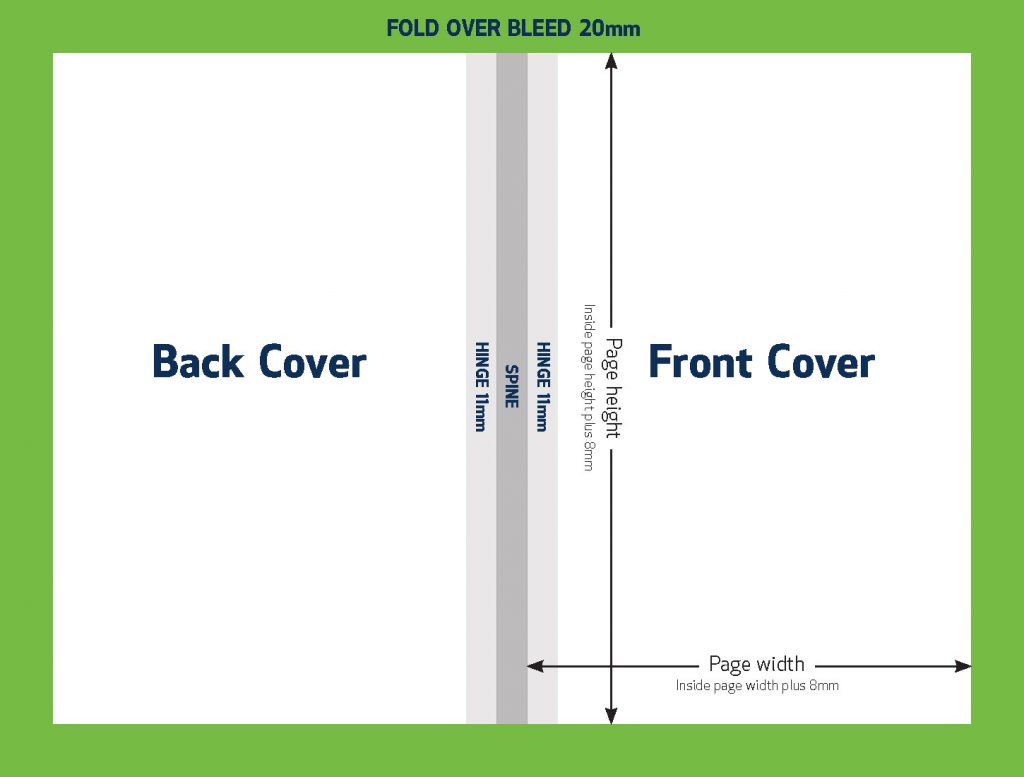Case bound Printed Laminated Cover (PLC) – Set-up Guide
We take a single printed laminated sheet and wrap it around 3 pieces of sturdy greyboard to create the hardcover PLC case for your book. Therefore, your artwork should be created as a single spread.
Before constructing the cover file, please contact your account manager to determine spine width. Spine width will be determined based on the number of sheets and stock type used.
A case-bound cover overhangs the inside pages, therefore the page height and width measurements are larger than the inside pages. The height and width should be the dimensions of your inside pages plus 8mm, e.g. if your inside pages are A4 (297 x 210mm) then your front cover dimensions will be 305 x 218mm. Make sure to keep all important text and graphics at least 10mm away from the page edges.
You’ll also need to add 20mm of ‘fold over bleed’, which is printed, folded over, and glued to the inside of the greyboard. Most of this area is not visible in the final book but you should still fill as much of the space as possible.
In addition, designs for hardcovers need to take the hinge into account, which is the area next to the spine that has no greyboard underneath. Try to keep all important text and graphics away from the hinge area. Also, don’t include the hinge area if centring content.